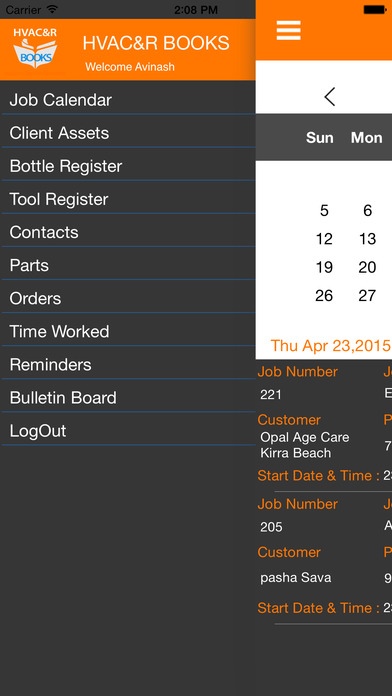hvacrbooks 1.3
Continue to app
Free Version
Publisher Description
HVAC&R Books is a specifically designed for the Heating, Ventilation, Air Conditioning and Refrigeration Industry. The HVAC&R Books app is designed for Field Service Technicians (FST) and will not function without user and login details. If you are a business owner, service manager or technician interested in our system please go to www.hvacrbooks.com.au to register your company and invite your FST to create a login and password. Direct your FST to download the app and start using our system. HVAC&R BOOKS is a collaboration between heating, ventilation, air conditioning and refrigeration professionals with over 75 years of collective experience in all facets of the industry. Together we have developed new technology which will make job creation, keeping track of tools, invoicing and compliance paperwork a breeze, streamlining your business and implementing best practice standards. We have engaged a team of local and international professionals to develop this cutting edge software which can handle all your asset tracking and book work needs allowing you to spend more time simply getting the job done. HVAC&R BOOKS is both a workforce and workflow management application allowing companies of any size to automate their daily job routine. The system gives technicians efficient remote access to information, improving communication and management of those in the field. HVAC&R BOOKS takes full advantage of smart devices and cloud computing, making Software as a Service (SaaS) far more affordable than ever before. We have endeavored to make this service affordable to every company, opening up greater opportunity and competition for small and large HVAC&R companies. The interconnected smart phone and cloud computing system allows businesses to have scalable infrastructure without the overheads of hardware, service and maintenance. The HVAC&R BOOKS software has been designed by people with an intimate knowledge of your industry and an understanding of asset registers, equipment testing, licensing and compliance issues. The system is designed specifically for companies who deal with in-field servicing with an active workforce spread across different locations such as HVAC&R, white goods and food equipment maintenance companies. It automates end to end processing of a job, handling it right from the request until sign-off, followed by payments from the client. With this system in hand, companies will be in a better position to co-ordinate their workforce and track job completion properly. Focusing on the HVAC&R industry our system is the only choice when it comes the managing your service team. It includes an industry specific asset register, refrigerant tracking and auditing and company tool register. We also boast a field service management system second to none.
Requires iOS 8.0 or later. Compatible with iPhone, iPad, and iPod touch.
About hvacrbooks
hvacrbooks is a free app for iOS published in the Office Suites & Tools list of apps, part of Business.
The company that develops hvacrbooks is Paul Hawkins. The latest version released by its developer is 1.3.
To install hvacrbooks on your iOS device, just click the green Continue To App button above to start the installation process. The app is listed on our website since 2015-05-20 and was downloaded 4 times. We have already checked if the download link is safe, however for your own protection we recommend that you scan the downloaded app with your antivirus. Your antivirus may detect the hvacrbooks as malware if the download link is broken.
How to install hvacrbooks on your iOS device:
- Click on the Continue To App button on our website. This will redirect you to the App Store.
- Once the hvacrbooks is shown in the iTunes listing of your iOS device, you can start its download and installation. Tap on the GET button to the right of the app to start downloading it.
- If you are not logged-in the iOS appstore app, you'll be prompted for your your Apple ID and/or password.
- After hvacrbooks is downloaded, you'll see an INSTALL button to the right. Tap on it to start the actual installation of the iOS app.
- Once installation is finished you can tap on the OPEN button to start it. Its icon will also be added to your device home screen.